Galaxy Note4: How does fast charging works and how does it increase the charging speed?
To increase the charging speed,
turn the device or its screen off when you charge the battery.
- While charging the battery and while the device is switched off,
the  icon appears on the screen.
icon appears on the screen.
- While charging the battery when the device's screen is turned on,
a pop up window appears requesting you to turn the screen of.
Turn off the screen to increase the charging speed.

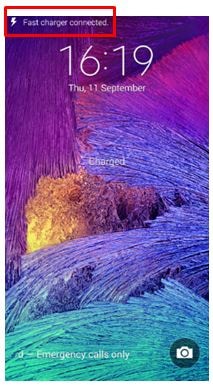
Similarly, Please note you cannot use the built-in fast charging feature
when you charge the battery using a standard battery charger.
Similarly, When using this specific fast charger with previous models,
it just works identically with normal charging because fast charging need
to have built-in fast charging feature.
And if the device heats up or the ambient air temperature rises, the charging
speed may decrease automatically. This is a normal operating condition to
prevent damage to the device.
Thank you for your feedback!
Please answer all questions.