Galaxy Note4: How to use the meeting mode on Voice Recorder?
Tap to start recording and Speak into the microphone.
3. According to sound source direction, screen icon is changed.
Tap to finish recording.
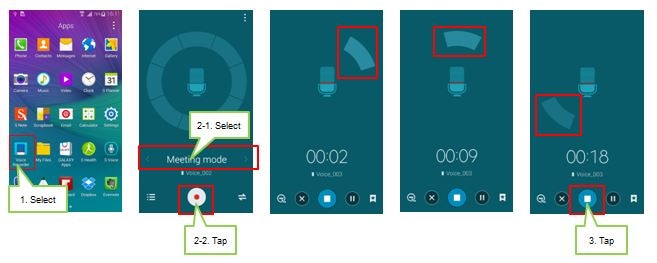
4. Tap voice memo list icon.
5. Select a voice memo recorded in meeting mode
6. Because the microphone is sensitive to sounds from various directions,
according to sound source direction, multi voices are displayed.
To mute certain sound sources, tap  for the corresponding direction
for the corresponding direction
that sound is to be muted. The icon will change to  and the sound will be muted.
and the sound will be muted.
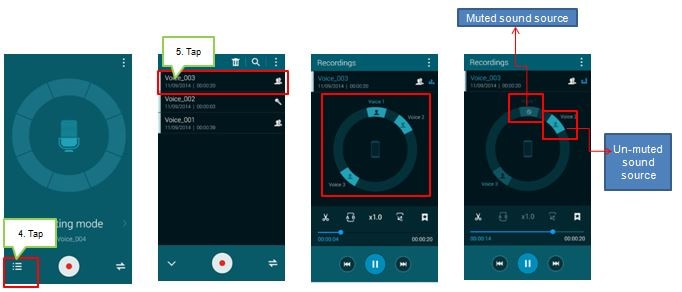
Thank you for your feedback!
Please answer all questions.