Galaxy S7 Edge: How do I create a folder on Apps Edge?
Last Update date : Nov 24. 2020
To create a folder on the panel, follow the next steps:
1. On Apps edge screen, tap
Settingsto open the Edge panel settings screen.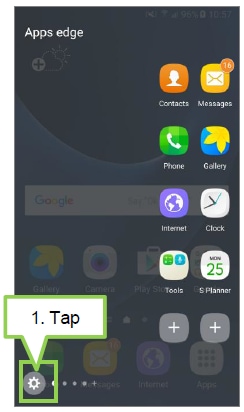
2. Tap
Edit button on the Apps edge panel to edit the panel.
3. Tap and hold an app from the list, and then drag it over another app on the Apps edge panel.
Drop the app when a folder frame appears around the apps.
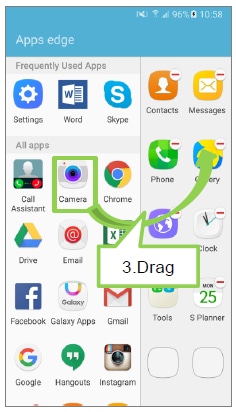
4. Enter a folder name and chage the folder color.
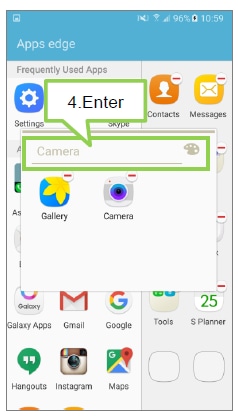
5. New Folder has been created on Apps edge.
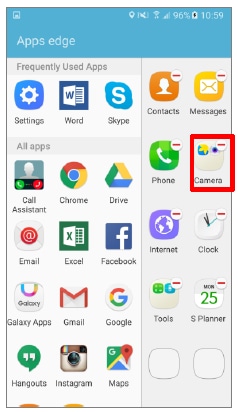
Thank you for your feedback!
Please answer all questions.