How to display the watermark and the date and time on the picture captured by Galaxy camera
Capture your memories in style by learning how to effortlessly add a watermark and display the date and time on the pictures taken with your Galaxy camera.
To learn how can you add a watermark and date and time to your pictures, follow the steps below:
Step 1. From the Camera app, tap on the Settings icon.
Step 2. Enable and click on Watermark.
Step 3. You can edit the Model name, and enable Date and time, and you can see your changes on the demo picture above the options.
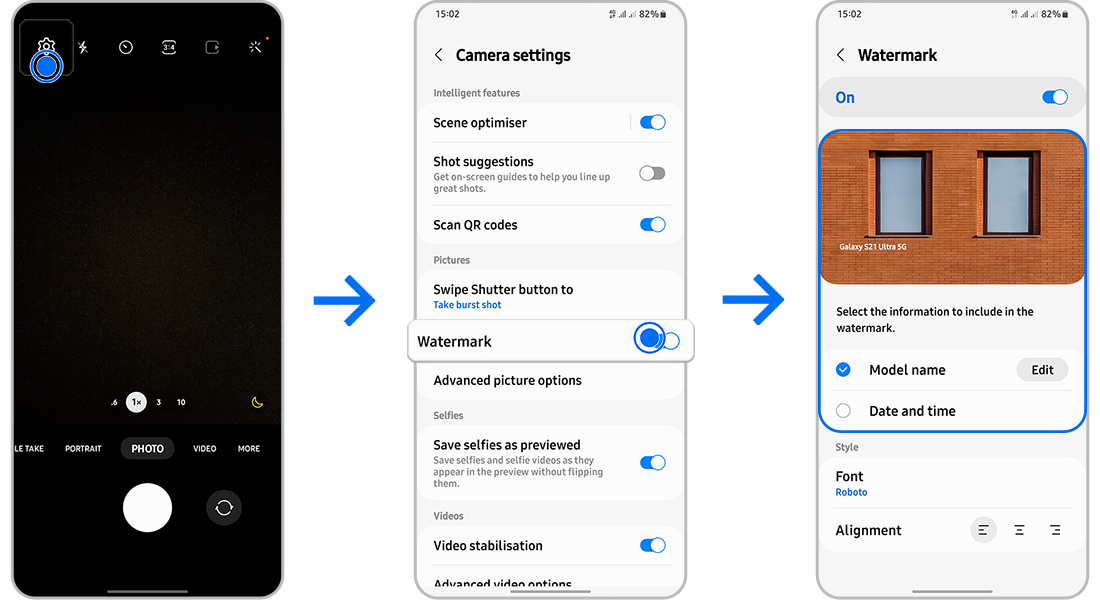
Thank you for your feedback!
Please answer all questions.