How to test Samsung’s phone camera
Last Update date : Jan 03. 2023
You can easily test your mobile camera using Samsung Members following these steps.
Step 1. Open Samsung Members app
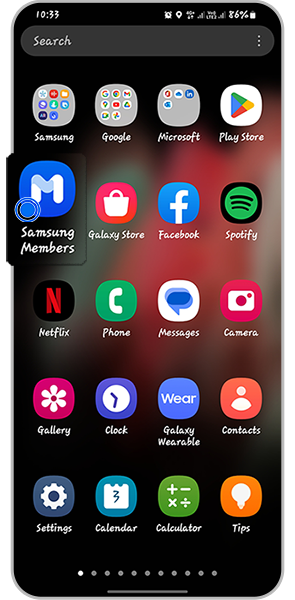
Step 2. Choose Support from the app
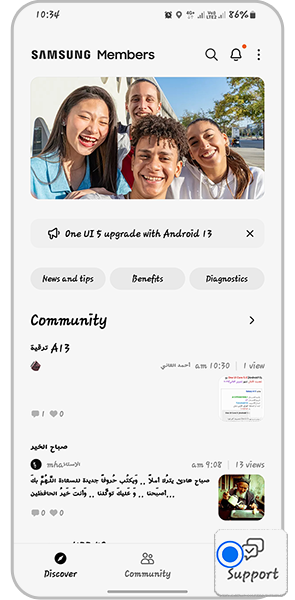
Step 3. Click on Phone diagnostics
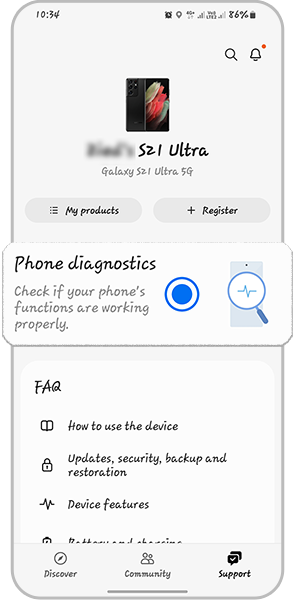
Step 4. Choose Camera test
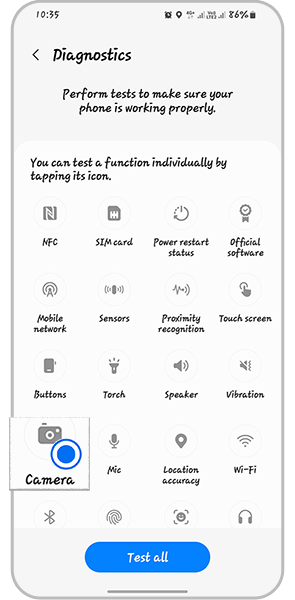
Step 5. After the test, the app will give you the results
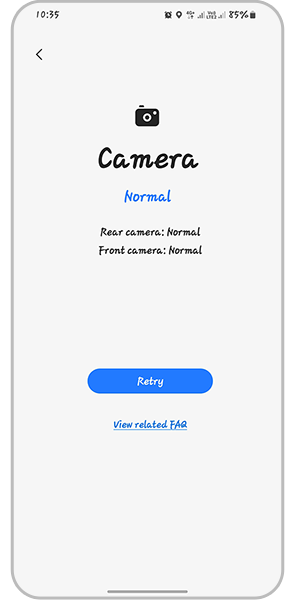
Thank you for your feedback!
Please answer all questions.