Problems after software update
If a phone is bugging out after a firmware update then the generic advice is to do the following in order as needed
1. Turn off your Samsung device.

2. Press and hold the Volume Up key and the Power key
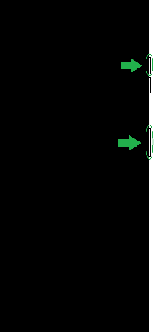
3. Release buttons.
Once the Android Recovery screen comes up, you can let go of the buttons.
4. Highlight Wipe cache partition.
Use the Volume Down button to highlight Wipe cache partition.
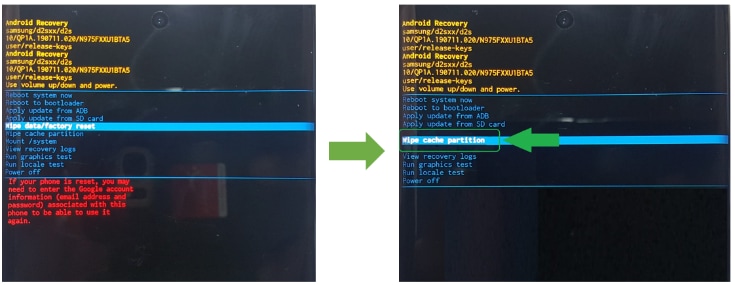
5. Select Wipe cache partition.
Press the Power button to select Wipe cache partition.
6. Highlight Yes and select it
Note: it may take a few moments
7. Select Reboot system now.
Thank you for your feedback!
Please answer all questions.