Remove accounts from your Galaxy phone or tablet
You can remove Samsung, Google or email accounts from your device whenever you want. Please note that removing an account means you will no longer have access to user information or data associated with that account. Write down your account information (ID and password) for future reference in a safe place before continuing. Follow these steps to remove your accounts.
Notes:
• Before trying the recommendations below, be sure to check that your device software and related apps are updated to the latest version.
• Screenshots and menu may vary depending on the device model and software version.
Remove account:
You can remove any of your accounts if necessary, and you can always add them later using the same steps mentioned previously. Follow the steps below to remove your Google account from your phone:
Step 1. From Settings choose Accounts and backup
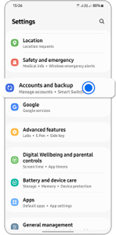
Step 2. Go to Manage accounts

Step 3. Search and choose the account you want to remove

Step 4. Choose Remove account

Step 5. If needed, confirm removing the account

Thank you for your feedback!
Please answer all questions.
