The phone’s microphone has issues
Before following the steps below, please make sure that you have updated your phone to the latest software.
The phone may not be able to recognize your voice well if the microphone hole is blocked by foreign objects such as an attachable protective cover or a protective vinyl placed on the phone before purchase. The microphone is located at the bottom of your phone. Make sure that no foreign matter is blocking the microphone hole and try again after removing anything you find.
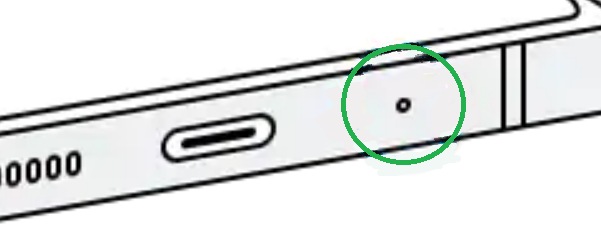
Restarting your phone may solve the problem. After restarting, check the outgoing sound in a call or try a voice command for Bixby or Google Assistant. Below are the steps for how to restart your phone.
Step 1. Press and hold the power button and volume down
Step 2. Tap Restart

Step 1. From the Samsung Members app choose diagnostics
Step 2. Tap on Mic, then Test or Restart
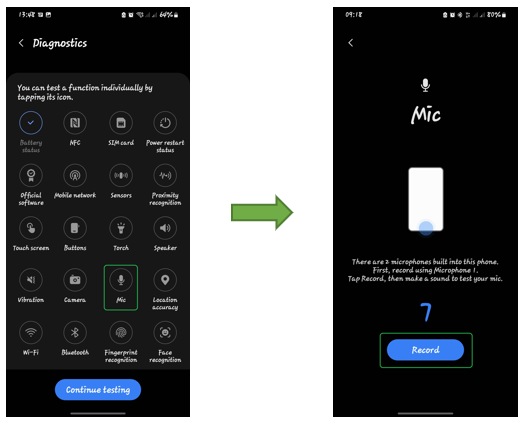
Thank you for your feedback!
Please answer all questions.