What is App permission monitor feature and how to turn it off?
Last Update date : Nov 24. 2020
Samsung has automated this process with a tool called the App Permission Monitor, which notifies you if any apps use a permission that’s especially important or outside their normal operating range.


To turn off this feature, you can easily control turn off/on the app, and you can choose which app you want to be monitored.
open settings > lock screen and security > app permission monitor.
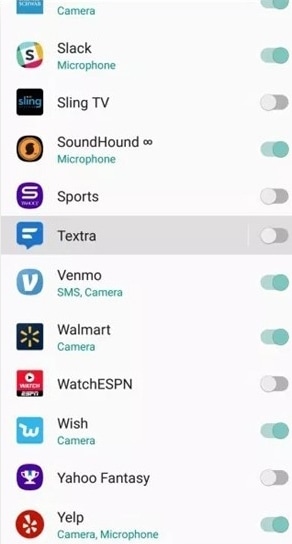
Thank you for your feedback!
Please answer all questions.