How to register home appliances in the SmartThings app

Add home appliances to SmartThings

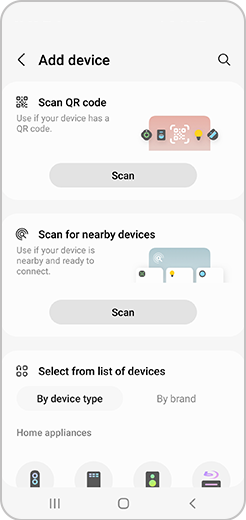
- QR Code Scan: Tap QR Code Scan and recognise the QR code of the home appliance to be connected.

- Nearby devices: Tap ¨Search peripheral¨ and tap the home appliance to register on the list of connectable devices.
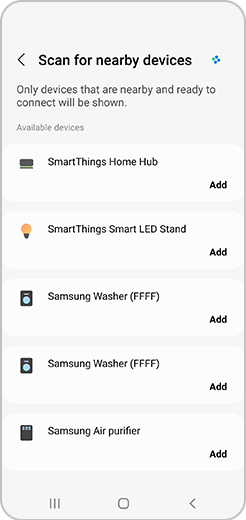
- Select by yourself: Tap the Samsung home appliance type (device/manufacturer) icon to register.

Control the home appliance on the device plug-in screen.
Reference: Smart Home Adapter (External dongle) must be installed separately to connect some home appliances to SmartThings.
Refer to the instruction manual provided with the home appliance to check whether dongle installation is supported and the exact installation location.
Please note: When using a smart home adapter, you must select a smart home adapter (dongle) instead of the product type (refrigerator, air conditioner, air purifier, etc.) when registering home appliances.
Thank you for your feedback!
Please answer all questions.
RC01_Static Content



