Samsung Health Cycle Tracking
Samsung Health allows you to record and track your menstrual cycle, to better understand your Health and predict future cycles, expected fertile periods and ovulation dates. It also allows you to record relevant Health data, such as physical condition and mood.

How do I get advanced Cycle Tracking using skin temperature?
Stay on top of your reproductive health with the Cycle Tracking feature of Samsung Health. It forecasts your next period and ovulation using your own health data, helping you to plan ahead.
Galaxy Watch5 series provides advanced cycle predictions using its infrared temperature sensor that conveniently monitors your skin temperature during sleep. Your temperature data is used by Natural Cycles' adapted fertility algorithm, which powers the Cycle Tracking feature and makes it easier for you to manage your cycle.
How to use Predict period with Skin temperature
- Cycle Tracking is available for use with the temperature sensor on the Galaxy Watch5 series.
- First make sure you have the latest version of Samsung Health app downloaded.
Activate Cycle Tracking if it is not already available
Cycle Tracking may already be available on the home screen of your Samsung Health app. However, if it is not, you may follow these steps to activate it.
Step 1. From your Samsung Health app. Tap on the icon with 3 dots for more options.
Step 2. Tap Edit home.
Step 3. Tap on the '+' icon.
Step 4. Select 'Cycle tracking'.
Step 5. Tap Done.
Step 6. The Cycle tracking widget should be added to your Samsung Health homepage.
How to register period data in Cycle Tracking
Step 1. Tap on 'Cycle tracking'. You must agree to give permission to processing your health data in order to continue.
Step 2. Add the dates of your most recent period to the calendar provided and tap Next.
Step 3. Set the number of days your menstrual cycle usually lasts, then tap Done.
Step 4. You'll be able to see the number of days left till your next period. When it happens, tap Enter period to register how long it lasts.
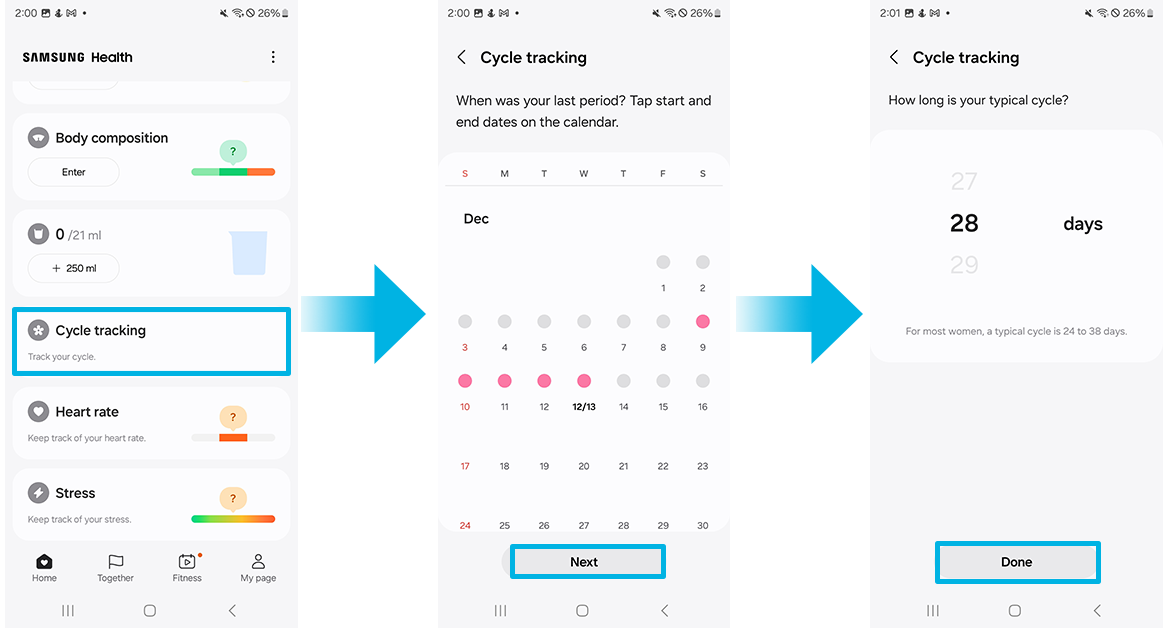
Please note:
- There are many factors that can affect the start date and duration of your period, including illness, travel, medication, and changes to your routine.
How to enter information in the daily log
You can register additional information about your menstrual cycle, such as symptoms and moods that frequently occur during your cycle, as well as any other information that you think is relevant.
Step 1. Scroll to the bottom of the Cycle tracking screen and tap Daily log.
Step 2. Select the tags that apply on a certain date by tapping each button. Tap Save.
What information can I see apart from menstrual cycle data?
Cycle Tracking calculates and shows the most likely dates of your next period, fertile days, and ovulation.
Is there a cycle history?
Yes, to see your cycle history, open Samsung Health and go to Cycle Tracking > More options > My cycle history.
Can I select what information the app shows?
Yes, to personalise the information shown by the app, open Samsung Health and go to Cycle Tracking > More options > Settings, then activate or deactivate the switches under Info to show.
Can I receive notifications about the date of my next period?
Yes, to receive notifications, open Samsung Health and go to Cycle Tracking > More options > Notifications and activate the switch beside Show notifications.
To choose which notifications you want to receive, on the same screen tap Notification categories and activate or deactivate the switches next to the categories you want to receive notifications for.
For example, you can receive notifications for Period prediction or Fertile window prediction.
How to delete menstrual cycle records?
Open Samsung Health and go to Cycle Tracking > More options > Settings > Delete Cycle tracking data.
Can I check Cycle Tracking information during pregnancy?
As menstruation doesn’t happen during pregnancy, the app won’t provide cycle predictions if you have set a pregnancy period.
To set a pregnancy period, go to Samsung Health and go to Cycle Tracking > More options > Settings > Add > I’m pregnant.
Please note:
- In the same section, you can also add your due date and whether you’re lactating.
Does Cycle Tracking work on non Samsung devices?
Yes, Cycle Tracking is compatible with the Samsung Health app if it’s installed on a device running Android O (8.0) or higher.
Is it possible to share measurement data with medical institutions?
Currently it is not possible to share menstrual Cycle Tracking information.
Samsung is currently exploring the possibility of sharing this information in a secure fashion with accredited medical institutions.
Tips for more accurate data recording
- Wear the watch tightly on your wrist, bringing it toward the elbow and avoiding the wrist bone.
- Wear your watch for at least 4 hours during sleep at night.
- For accurate results, we recommend wearing the watch at least 5 nights a week.
- Charge the watch’s battery to at least 30% or more before going to bed in order to measure your skin temperature.
- For accurate measurement, please ensure that the surface of the infrared temperature sensor lens is clean.
- Accurate skin temperature measurements may be difficult if there are dust particles or stains on the surface of the infrared temperature sensor lens. Please wipe with a soft cloth or cotton swab.
Other Precautions for use
- The intended target group is women of reproductive age who are 18 years old or above.
- We recommend wearing the watch for at least 4 hours while sleeping at night (between 7pm and 9am), at least 5 times a week. The predicted values can be affected by the way the watch is worn, the input value, and surrounding environment, etc.
- When travelling abroad or changing the time zone, the time zone of the phone is recommended to be set so that the exact sleep time can be recorded.
Please note:
- Do not use data from Cycle Tracking to diagnose health conditions, including using the skin temperature data to diagnose fever.
- The user is not intended to interpret or take clinical action based on the app output without consultation of a qualified healthcare professional.
- Cycle Tracking is not intended to be used for contraception.
- If you are currently taking hormonal birth control or undergoing hormonal treatment that inhibits ovulation, this product will not be useful for tracking ovulation.
Thank you for your feedback!
Please answer all questions.
RC01_Static Content



