How to maintain your Samsung Refrigerator RH62/RS58/RS62?
Simple Refrigerator maintenance and care can help to lengthen the life and reduce the cost of running it. Follow the instructions below to maintain your Samsung Refrigerator:
Please note: This article is applicable for Samsung Food Showcase Refrigerator (RH62) and Samsung Twin Cooling Plus Refrigerator (RS58 and RS62) models
a) Shelves (fridge/freezer)
• To remove a shelf, fully open the corresponding door. Hold the front of the shelf and gently lift up and slideout
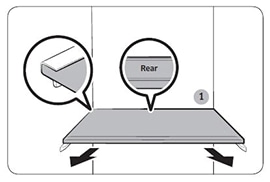
• If the door cannot fully open, slide out the shelf half way to the front and turn it over to remove
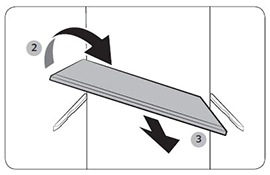
Please note:
• The shelf must be inserted correctly. Do not insert upside down
• Glass containers may scratch thesurface of glass shelves
b) Moving tray shelf (fridge/freezer)
• To remove the shelf, hold the bottom side of the shelf and gently lift up and pull out
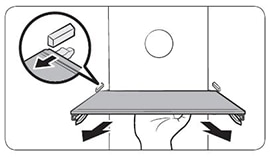
Please note:
• Do not hold the front side of the shelf to pull out. The shelf does not loosen on the front side
c) Door guard
• To remove a door guard, hold the front sides of the bin and gently lift up to remove
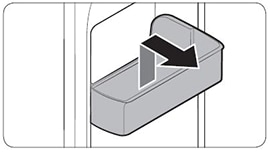
d) Drawers
Gently lift up the front of the drawer andslide out
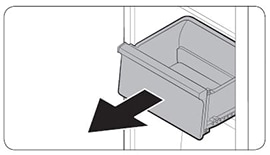
e) Vegetable bin / Dry bins
To remove the vegetable bin from thefridge or the dry bin from the freezer.
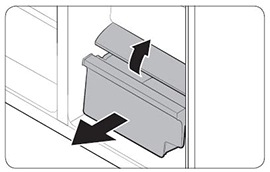
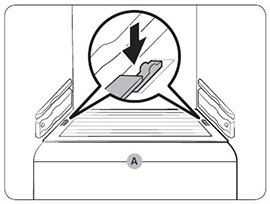
Regularly use a dry cloth to remove all foreign substances such as dust or water from the power plug terminals and contact points.
Please note:
• Do not use benzene, thinner, or home/car detergent such as Clorox™ for cleaning purposes. They may damage the surface of the Refrigerator and cause a fire
• Do not spray water onto the Refrigerator. This may cause electric shock
• Do not put fingers or other objects into the dispenser hole
The filter indicator turns red as a reminder that lets you know it is time to replace the water filter.
To change the water filter, follow these steps:
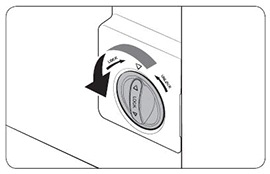
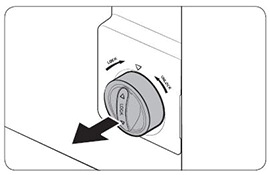
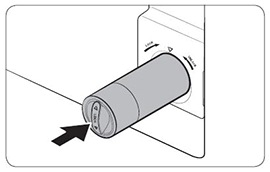
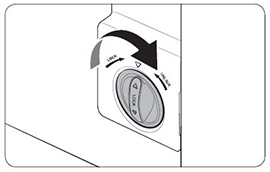
Please note:
• Do not use third-party water filters. Use only Samsung-provided or -approved filters
• Unapproved filters may leak and damage the Refrigerator, causing electric shock. Samsung holds no responsibility for any damage that may occur from use of thirdparty water filters
• A newly installed filter may cause the water dispenser to spurt water briefly. This is because air has entered the waterline
• This replacement process may involve the refrigerator to drip water onto the floor. Ifthis happens, wipe up with dry cloths
Following are some things to note :
1 Do not block the Air Vent inside the fridge and freezer compartment to prevent excessive ice form on the cooling coil which cause weak cooling and not cold at all.
Note that Inform customer there must be a gap of 5 cm Clearance between the wall and the rear of fridge unit to alllow hot hot air release out from compressor to prevent compressor over heat.
Vacuum the rear side of the appliance at least once or twice a year
Thank you for your feedback!
Please answer all questions.
RC01_Static Content



