วิธีการบล็อกโฆษณาทางอินเทอร์เน็ตของ Samsung
วันที่ปรับปรุงล่าสุด : 2022-08-09
เมื่อเรียกดูด้วย Samsung Internet คุณอาจพบโฆษณาจำนวนมากที่คุณต้องการกำจัด เรียนรู้วิธีบล็อกโฆษณาที่น่ารำคาญโดยดาวน์โหลดตัวบล็อกโฆษณาของบุคคลที่สาม
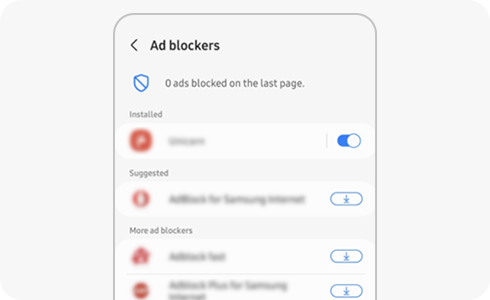
ด้วยฟีเจอร์การปิดกั้นโฆษณาของ Samsung Internet คุณสามารถสัมผัสประสบการณ์การท่องเว็บที่รวดเร็วและสะอาดตาโดยไม่มีโฆษณา โปรดทำตามขั้นตอนถัดไปสำหรับรายละเอียดเกี่ยวกับวิธีเปิดใช้งานคุณลักษณะการบล็อกโฆษณา
ขอบคุณสำหรับความคิดเห็นของคุณ
โปรดตอบคำถามทุกข้อ















