วิธีใช้ Samsung Pass
Samsung Pass เป็นบริการยืนยันตัวตนด้วยไบโอเมตริกซ์ที่ให้คุณใช้บริการต่างๆ โดยใช้การตรวจสอบลายนิ้วมือหรือม่านตาอย่างง่าย ด้วย Samsung Knox ข้อมูลของคุณได้รับการปกป้อง คุณจึงสามารถใช้กุญแจดิจิทัล(Digital Key) เปิดประตูรถและอื่นๆ ได้อย่างปลอดภัยและง่ายดาย เรียนรู้เพิ่มเติมเกี่ยวกับวิธีเริ่มใช้ Samsung Pass ด้านล่าง
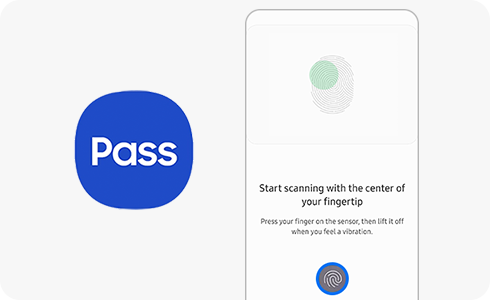
โปรดทราบ: ขณะนี้ Digital Key มีให้บริการในสหรัฐอเมริกา สาธารณรัฐเกาหลี สหราชอาณาจักร เยอรมนี สเปน ฝรั่งเศส อิตาลี
เริ่มต้นใช้งาน Samsung Pass:
ขอบคุณสำหรับความคิดเห็นของคุณ
โปรดตอบคำถามทุกข้อ





















