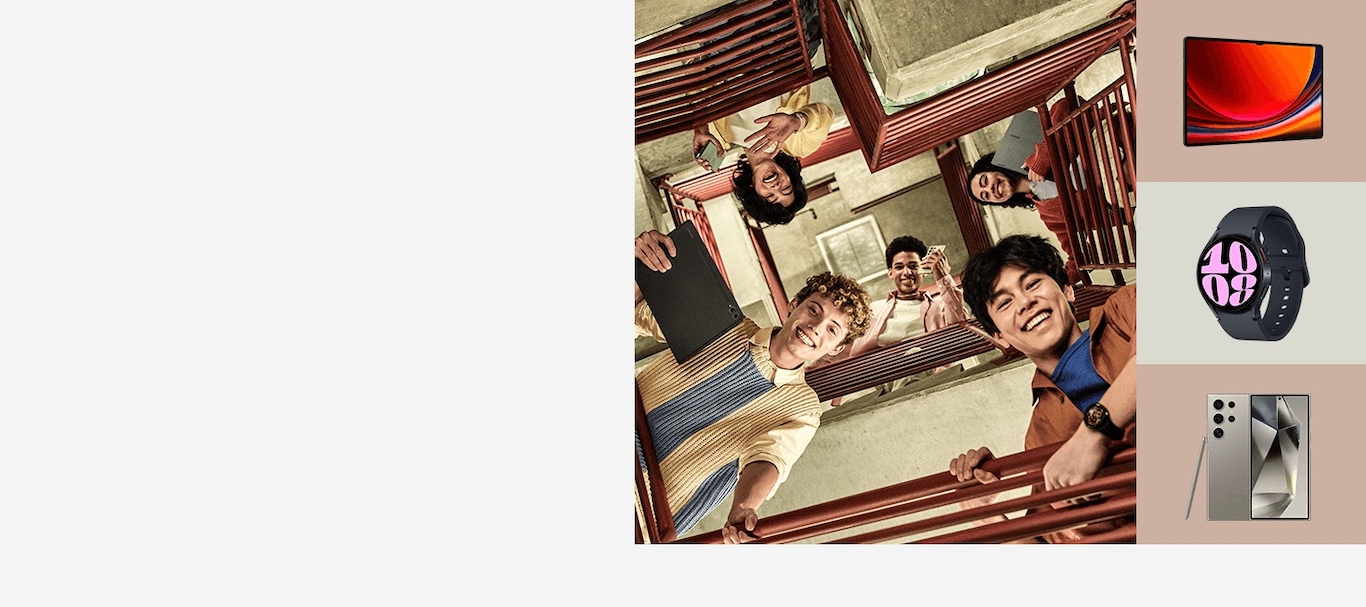Latest Deals
Buy with confidence
Exclusive discounts
Get exclusive discounts on Samsung tech
Free delivery
Enjoy free delivery on all products
Flexible Finance
Reduce your payment pressure with flexible finance
Trade-In
Save on your new Galaxy when you trade-in your current device
How to reach your study goals with Galaxy
5 must-haves for back-to-school


Highlight your achievements with a virtual graduation photoshoot


Homeschooling: 6 Interactive activities


Trade-in and save. Economics 101
Get trade-in credit right on top of all the other discounts you're getting. Call it: extra credit.


How to access your student discount


Get things started by signing up with your eligible university email address


Receive exclusive access links and verification for your university


You're In! Time to make use of these Samsung Student discount benefits
If you are interested to join our Employee Purchase Program, please do not hesitate to contact us 0860 491 600
Frequently asked questions
-
Who is eligible to access the Samsung Education Store?Current or newly-accepted full time or part time students and employees of eligible, accredited educational institutions in South Africa who have a valid email address ending in .AC.ZA top-level domain as well as a Samsung Account.
-
Is there a limit to how many products I can buy?The Samsung Education Store has been designed to enable eligible students and employees of South African educational institutions to purchase Samsung products for individual use (and not for business or resale purposes).
-
Can I have my purchases delivered to an overseas addressNo, delivery must be within South Africa. Please ensure all delivery details are correct.
-
Can I transfer the discount on the Samsung Education Store to someone else?No, the discounted prices available on the Samsung Education Store are for the sole benefit of the eligible student or employee of the education institution who has used their email address ending in .ac.za to access the Samsung Education Store. The discounts cannot be transferred to others.
-
If the item I want is not in stock, when will it become available again?Despite our best efforts to keep up with consumer demand, some products may not be available from time to time however you can register your email address to get a “stock alert” when the item is back in stock.
- ¹Screen image simulated for illustrative purposes.
- ²Second screen is available on select Galaxy Tablet models only, including Galaxy Tab S7, S7+, S7 FE, S8, S8+ and S8 Ultra.
- ³WiDi(Wireless Display)-capable PC models with Windows 10 v.2004 or later are required for this feature.
- ⁴Available on devices with One UI 2.1 or later versions installed, and requires the MDE Service Framework and Quick Share apps updates. Bluetooth Low Energy and Wi-Fi connection are required for Quick Share use. Certain applications may not support Quick Share.
- ⁵Image simulated for illustrative purpose. Actual UI may differ
- ⁶Network or Wi-Fi connection required. All devices must be logged in to the same Samsung Account
- ⁷Compatibility and availability of functions and features may vary depending on app version and Android OS version.
- ⁸Your Phone app is pre-installed beginning with PC software version Windows 10 October 2018 update (1809). Users must link their mobile phone to their PC through Link to Windows on Galaxy mobile phones (Android 7.0 or later) or through Your Phone app on their PC and follow the setup prompts.