How Do I clear my internet cache and browsing history of visited websites?
You can clear the cached data from your internet application and also clear the Internet browsing history.
The below is a description on how to do this when using the Samsung "Internet" application.
1. Open the "Internet" application

2.Touch the display or scroll down slightly then Select "More" usually on the top right side of the display
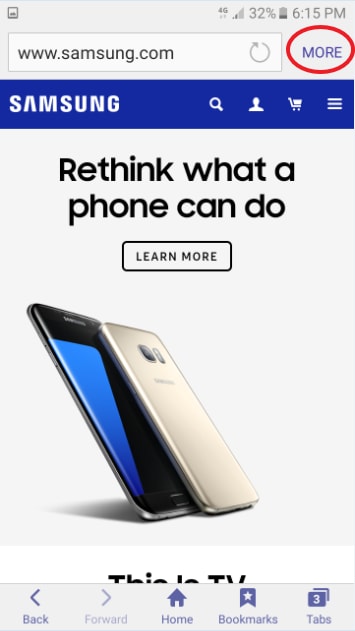
3. Scroll down and select "Settings"
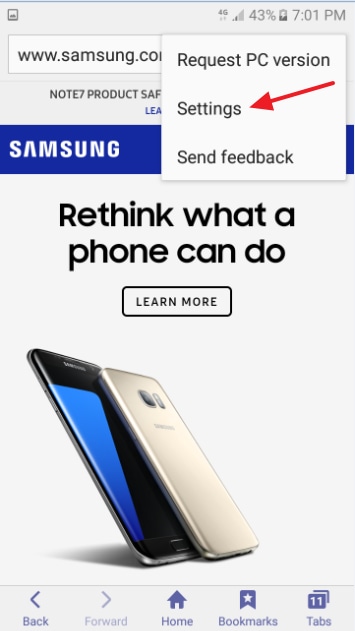
4. Select "Privacy"
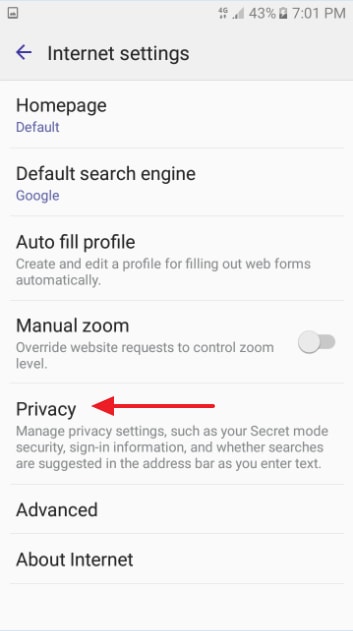
5. Select Delete personal data
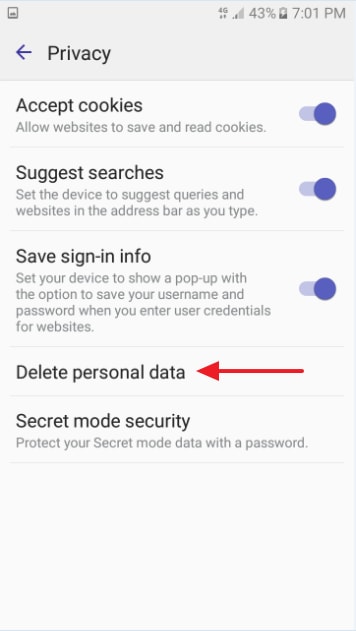
6. Tick items to delete and select "DELETE"
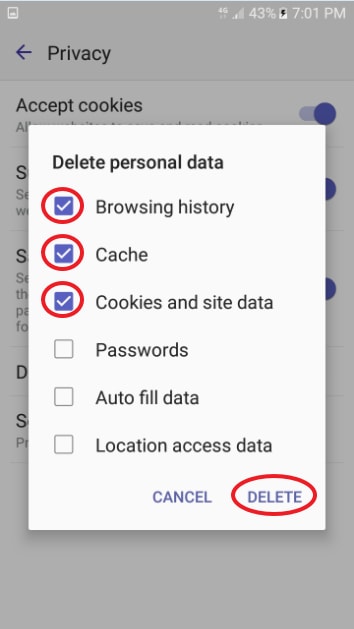
Depending on what you select, you may delete the Browsing history, Cache, Cookies and site data, Passwords, Auto fill data and Location access data.
Thank you for your feedback!
Please answer all questions.