How do I monitor data usage on my Samsung Galaxy Note3?
Your Galaxy Note 3 has a built-in data usage management application. The application will show how much data you have used and which apps or services are responsible for your data usage. You can also set data limits, view Wi-Fi usage, restrict background data usage and toggle data roaming usage on or off.
Accessing Data Usage
To access the Data usage app from the Home screen touch Menu > Settings > Connections > Data usage.
Managing Data Usage
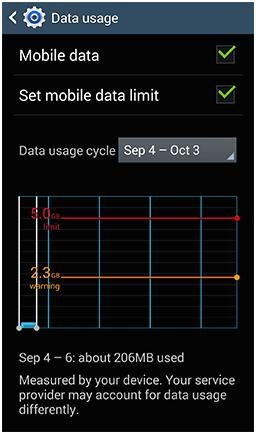
Place a check mark next to Mobile data to turn mobile data on. To adjust the mobile data warning touch the anchor on the right side of the graph and drag it up or down. When the data limit has reached the warning level you will receive a notification.
You can also touch the bar and manually set the data usage level in MB. Adjust the date range shown in the chart by touching Data usage cycle > Change cycle.
Set Mobile Data Limit
Mark the Set mobile data limit option to disable the data connection when the limit is reached. To adjust the mobile data limit touch the anchor on the right side of the graph and drag it up or down.
Mobile Data Limited Reached
When you have reached your mobile data limit you will receive the following message:
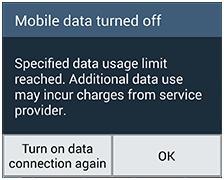
Touch Turn on data connection again to continue using mobile data or touch OK to disable mobile data. You can enable mobile data at any time by touching Mobile data in the Notification Panel.
Touch Menu to access the following additional options:
Data roaming: When you mark this feature you set your device to roam to other networks for data when you are outside your coverage area. Marking this option may cause you to incur additional charges from your network operator. Please contact your network operator for information about the costs of data roaming.
Restrict background data: Mark this option to restrict your device's use of data for background tasks unless your device is connected to a Wi-Fi access point.
Auto-sync data: Unmark this option to show an additional tab covering the Wi-Fi data usage on your device.
Mobile hotspots: Lets you select Wi-Fi networks that are mobile Hotspots. When selected, apps can be restricted from using these networks when in the background and can also warn you about using these networks for large downloads.
The list of applications shows you applications that have used data on your device and how much data use each application is repsonsible for during the data usage cycle selected. Touch an app to get more information about it and then select View app settings.

Note: data usage shown in the Data usage app is measured by your mobile device. Your network operator's data usage masurement may differ from your device's.
Thank you for your feedback!
Please answer all questions.