How Do I register a fingerprint on the Galaxy Alpha?
Follow the steps below:
1. Go to Settings ->Personalization->Tap on Finger Scanner.

2. Tap Fingerprint Manager to register fingerprints. Terms and conditions must be accepted to use the function for the first time.
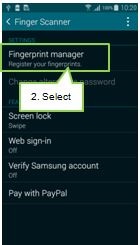
3. Swipe your fingertip over the home key from top of the indicated area downwards. Repeat 8 times.
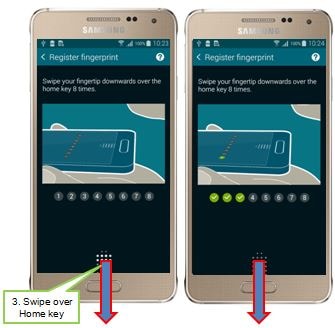
Note: For best results, swipe the entire pad of your finger, from base to tip, across the home key to register your fingerprint properly. Keep your finger flat against the home key and swipe at a moderate speed. The fingerprint sensor is sensitive to moisture, so make sure both the screen and your fingertip are dry.

4. Enter a password to use when the fingerprint recognition function is not available. The password must contain at least one character.

5. Your fingerprint has been registered. Tap OK to use the fingerprint to unlock the screen.

6. You can check that one fingerprint is registered through Fingerprint Manager. You can register up to 3 fingers.

Thank you for your feedback!
Please answer all questions.