How to perform Factory Reset on Android smartphone?
Later Models
(Android version 5.0 or above)
1. Tap Apps
2. Tap Settings
3. Tap Backup and reset


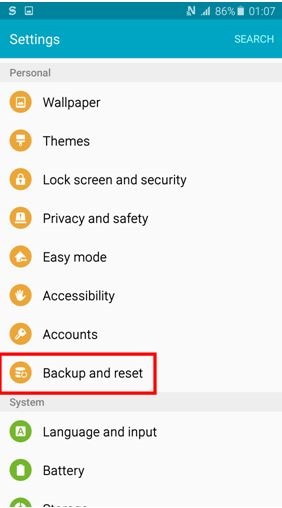
4. Tap Factory data reset
5. Tap Reset Device
6. Tap Erase Everything



Previous Models
(Android version 5.0 or below)
1. Tap Settings
2. Tap General & Backup and reset
3. Tap Factory data reset



4. Tap Reset device
5. Tap Delete all


Recovery Mode
If you screen is frozen or you could not turn on your phone, we advise you to perform a factory reset using the 'Recovery Mode'.
Note: Please note that performing this procedure will erase all customer data. Please perform data backup in advance to preserve your data in device.
1. Hold the Volume up + Home + Power key at the same time.

2. Once the Android recovery mode appears, select: wipe data / factory reset with the volume keys
3. Enter with the power key
Thank you for your feedback!
Please answer all questions.