Smart Switch: What devices are supported by Smart Switch Mobile?
Last Update date : Nov 23. 2020
Smart Switch
Whether your old phone is an Android, iOS, BlackBerry or Windows Mobile device, upgrading to a Galaxy smartphone or tablet is done in one seamless move with Smart Switch. From your contacts to messages, your photos and videos to your music, your calendar events to your apps. Even the device settings. They're all there on your new Galaxy phone for you to pick up right where you left off.
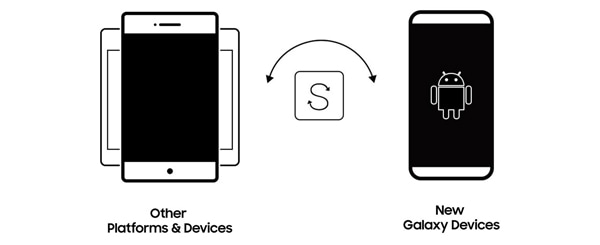
Supported Samsung devices
The requirements for Smart Switch Mobile are as follows:
• Hardware: Galaxy / Note / Tab series, newer than Galaxy S2
• Software: Android OS ICS (4.0) or higher
• Resolution: WVGA (800X480) or higher
Note: For Galaxy S2, old OS (GB/ICS) version can cause incompatibility. If your Galaxy S2 does not work properly, please try after firmware update.
Supported Android devices
• Wireless transfer: Android 4.0 or higher
• Wireless transfers from a compatible Android device to Galaxy device: Android 4.0 or higher (Galaxy device must support a "Mobile AP" function to allow content to be transferred)
• Wired transfer: Android 4.3 or higher, charger cable, and a USB connector
Supported iOS devices
• Wired transfer from your iOS device to your Galaxy: iOS 5.0 or above, iOS device cable (lightning or 30 pin) and a USB connector
• Import from iCloud: iOS 4.2.1 or higher and Apple ID
• PC/Mac transfer using iTunes: Smart Switch PC/Mac software
Note: Get started on http://www.samsung.com/za/apps/smart-switch.
Supported BlackBerry devices
• Wireless transfers: BlackBerry OS 7 or 10 (Mobile AP)
• Wired transfer from your BlackBerry device to your Galaxy: BlackBerry OS 7 or 10 for transfers via USB connector
Supported Windows mobiles
• Wireless transfers: Windows OS 8.1 or 10
Note: For more information and step-by-step directions, go to http://www.samsung.com/za/apps/smart-switch.
Thank you for your feedback!
Please answer all questions.