Tab S3: How to force reboot or restart when the screen is frozen or the device is locked ?
Last Update date : Nov 23. 2020
Restart your device
In the unlikely event that your device becomes unresponsive, you can attempt a force restart. This will turn your device off and back on without affecting any data stored on the device.
Important : Do not attempt to remove the battery from your device. Doing so may damage the device and battery and could cause burning and injury.
Force Restart
If your device is frozen and unresponsive, press and hold the Power key and the Volume Down key simultaneously for more than 7 seconds to restart it. This performs a simulated battery disconnect.
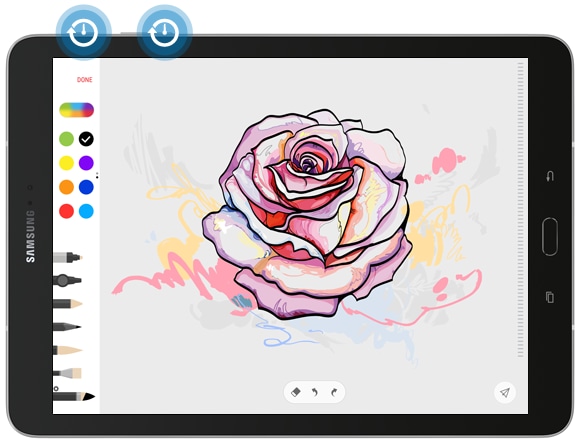
Note: Ensure your device is charged to a minimum of 5%. If your battery is below 5%, the device may not turn on after the restart. A device that is completely drained should be charged for a minimum of 15 minutes using the wall charger supplied with your device
Thank you for your feedback!
Please answer all questions.