HW-K450: How can I connect my Soundbar to external device using an auxiliary audio cable?
Last Update date : Nov 23. 2020
Auxiliary audio
This unit comes equipped with one digital optical in jack and one analog audio (AUX) in jack, giving you two ways to connect it to external devices. You can use an auxiliary audio cable to connect the soundbar to an external device.
Connecting External Devices to the Soundbar Using AUX
1. Connect one end of the audio cable to the AUX IN jack on the bottom of the soundbar.

2. Connect the other end of the audio cable to the AUDIO OUT jack on the external device. For this demonstration, a Samsung Blu-Ray player will be used.
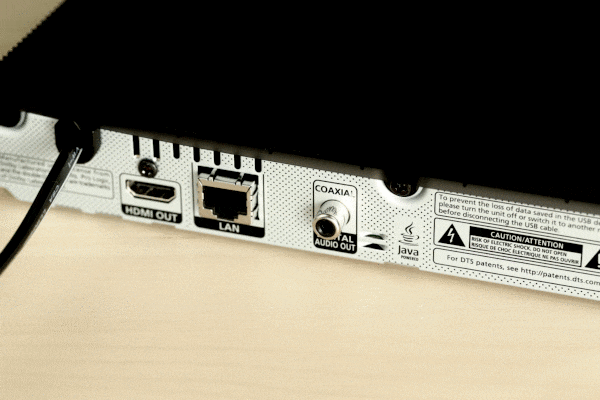
3. Press the Source button on the soundbar or the remote to change the mode.

4. Set the soundbar to AUX mode.
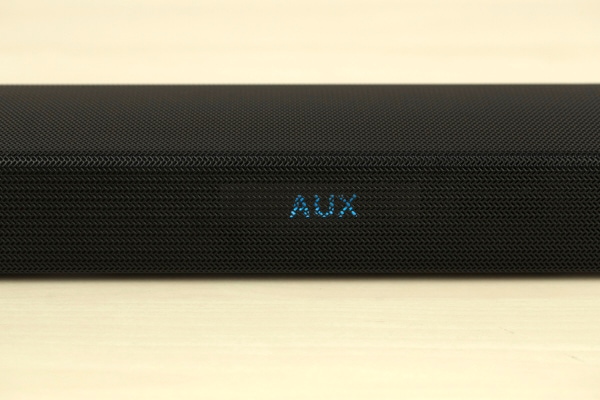
Connecting External Devices to the Soundbar Using Optical
The same general protocol can be used to connect an external device to the soundbar using an optical cable and the optical ports:
1. Connect one end of the audio cable to the DIGITAL AUDIO IN (OPTICAL) jack on the bottom of the soundbar.
2. Connect the other end of the audio cable to the OPTICAL OUT jack on the external device.
3. Press the Source button on the soundbar or the remote to change the mode.
4. Set the soundbar to D.IN mode.
Thank you for your feedback!
Please answer all questions.