How Do I use my Samsung OneRemote as a universal remote?
You can use your OneRemote to control other devices by selecting the Universal Remote option on your TV
Follow the below steps to use the Universal Remote option:
1. Using your remote, select Home.

2. Scroll left and select Source.

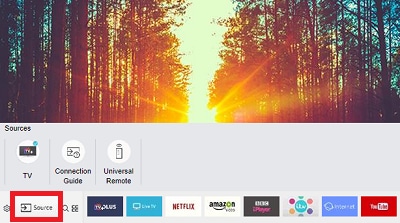
3. Scroll up and select Universal Remote.
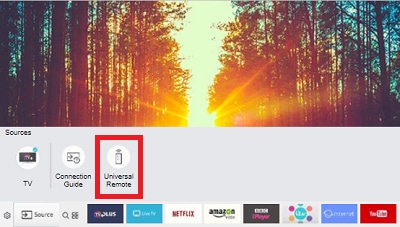
4. Select New Device.
5. Select the type of device you are trying to connect your remote to e.g. Blu-ray player.
6. Select the brand of your device.
7. Select the HDMI port your device is plugged into.
8. You will be asked to complete a test to check your device is connected.
9. Your device will now be successfully connected to your remote.
Thank you for your feedback!
Please answer all questions.