Using Smart Lock on my Samsung phone
Keep your device unlocked when it's safe with you. Smart Lock can do this by recognising signals, such as when your device is in your pocket, connected to a certain device using bluetooth or when you're home. Follow he below guide to learn how to set up and use Smart Lock on your Samsung phone or tablet.
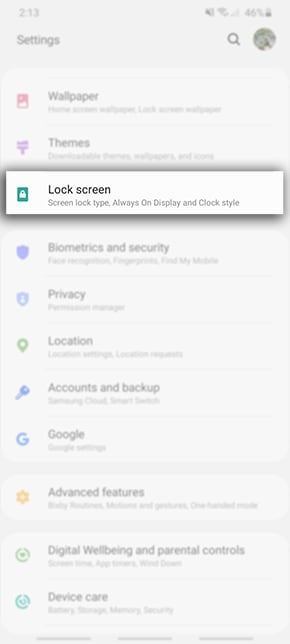
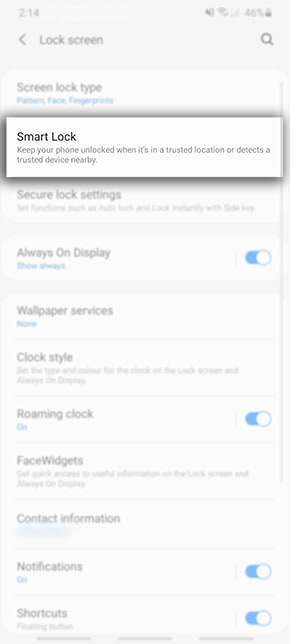
Smart Lock will only be available if your Galaxy device has a passcode set.
Keep your device unlocked while it's on you. Just unlock it once and your device stays unlocked as long as it's in motion, such as when you're holding or carrying your device. Your devuce will lock when it detects that it's been put down.

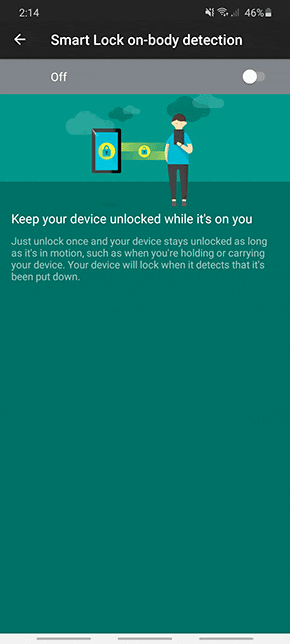
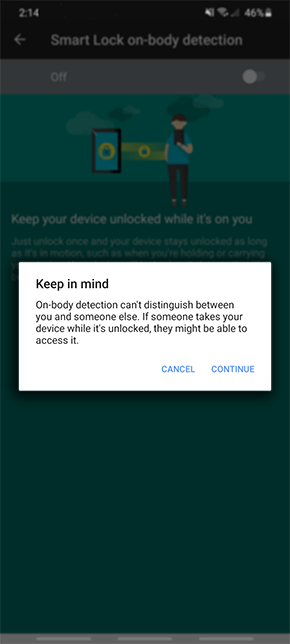
Add a location where you want you device to stay unlocked, this could range from your home address, work address or favourite hangout. In order to use Trusted Places, you will need to enable Location Services.
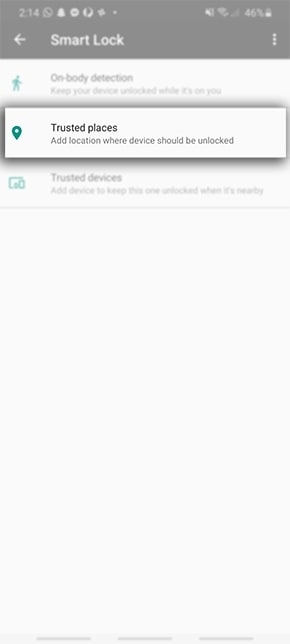


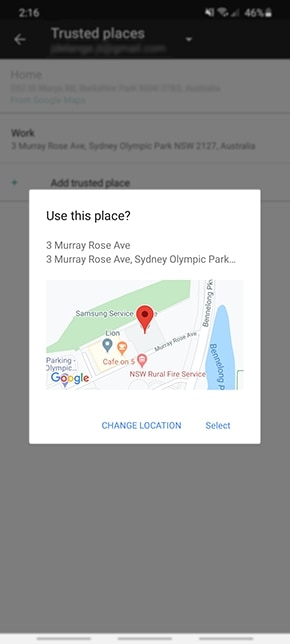
Add a trusted Bluetooth device to keep your phone unlocked when connected, this could include a Bluetooth watch or your car's Bluetooth system.
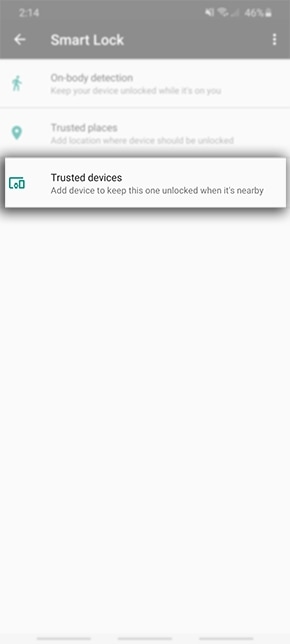
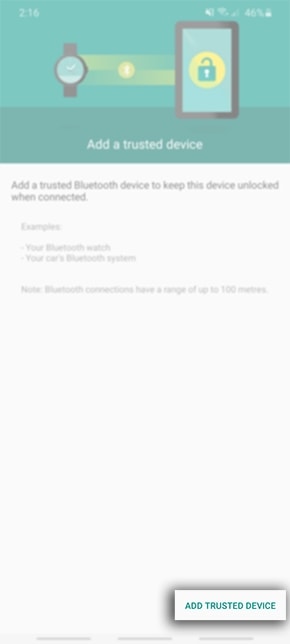

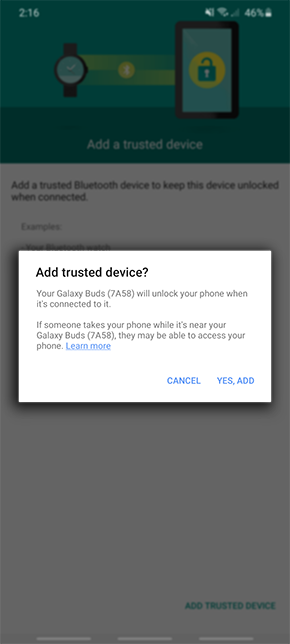
Thank you for your feedback!
Please answer all questions.





